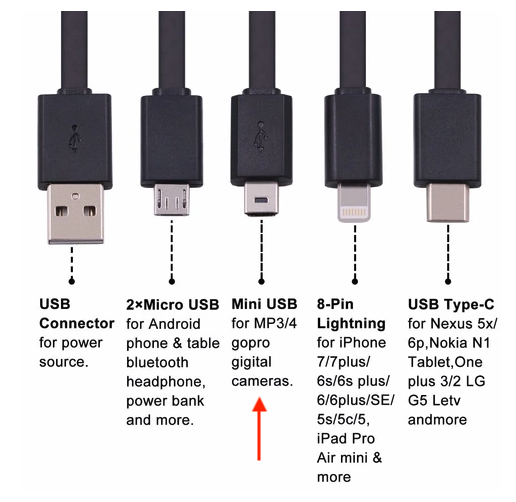- How often does the RileyLink need to be charged?
- How often do I need to replace the Battery in the RileyLink?
- My RileyLink Red LED (Charging Light) won’t shut off. Is it broken?
- Does my RileyLink Kit Include a Charger and Cable to charge it?
- My RileyLink Green LED won’t stay on. The lights blink then they all shut off.
- My RileyLink has a solid blue LED on. What’s wrong?
- My RileyLink 433 (OmniPod) is Green not Red like the picture on the website.
- I Broke the Power Switch on my Rileylink. What can I do?
- My RileyLink got very warm when it was in my pocket.
- My RileyLink won’t plug in or it won’t charge.
- My RileyLink won’t show up in my Loop App.
- What should I use to “toggle” the RileyLink power switch with?
- Is there a comparison listing of RileyLink Compatible Devices?
- I dropped my OrangeLink and the top lid came off, how can I fix it?
- What size is the screw on the Original RileyLink Slimcase?
- My OrangeLink will not power on or is turning off intermittently.
1.) How often does the RileyLink need to be charged?
You should charge your RileyLink every 24 hours. Typically overnight on a bed stand works great.
2.) How often do I need to replace the Battery in the RileyLink?
Your RileyLink battery will work at full capacity for about 12 months. After that point it will have a reduced charge capacity. You can replace the battery with a new one that we supply here on the site. https://getrileylink.org/product/850lionbattery
3.) My RileyLink Red LED (Charging Light) won’t shut off. Is it broken?
The RileyLink draws power from the battery even when plugged in. This means when the power switch is turned to the [On] position it will always be slowly draining the battery. If the battery is full and no longer accepting a charge from the charge circuit, then the Red LED will turn off. {BUT!} Since the RileyLink is slowly draining the battery, in a short period of time the Red LED will turn on again. You may miss this phenomenon (of the LED shutting off). If you want to see it really happen you can power off the RileyLink using it’s power switch and plug it into a charger. This will charge the Battery and it should stay topped off and the Red LED will turn off.
A watched kettle never boils.
A watched RileyLink Red LED never shuts off.
4.) Does my RileyLink Kit Include a Charger and Cable to charge it?
We do not provide a power supply or cable to charge your RileyLink. The order page for the kit states the following…
| Not Included With Your Order |
5.) My RileyLink Green LED won’t stay on. The lights blink then they all shut off.
That’s fantastic, that’s what’s supposed to happen when you turn it on. When the RileyLink is switched on the LED’s will blink then they will all shut off.
ONLY when a RileyLink is connected to an external software application (for example Loop/AndroidAPS) will the Green LED on the bottom of the board stay lit.
If a Blue LED stays on at power up you may have some dirt or debris on the board that needs to be cleaned off, or your RileyLink Firmware may be damaged and need of update. See the (Power On Self Test Video).
6.) My RileyLink has a solid blue LED on. What’s wrong?
If your RileyLink has a solid Blue LED that stays lit in the center or bottom of the board it may mean that you have some dirt or debris on the contact terminals of the CC1110 or BLE Processor Chip.
- Power off the RileyLink and Disconnect the battery
- Clean the all the terminals of the CC1110 and BLE Chips with alcohol swab and an unused clean toothbrush head
- Reconnect the battery and do a power-on self test as shown here (Power On Self Test Video)
If your RileyLink still has the Blue LED in the middle of the board lit. It may be that your firmware on the CC1110 Is corrupt and you will need to ReFlash the CC1110 chip. This typically happens because the RileyLink has been introduced to static electricity from putting it into a pocket or against clothing. If the Blue LED at the bottom of the board stays lit it is likely that your BLE Firmware needs to be Re-Flashed.
Instructions on Flashing the Rileylink with the latest Firmware (August 2018)
If you’d like us to Re-Flash, install a new battery and test your RileyLink you can schedule service here.
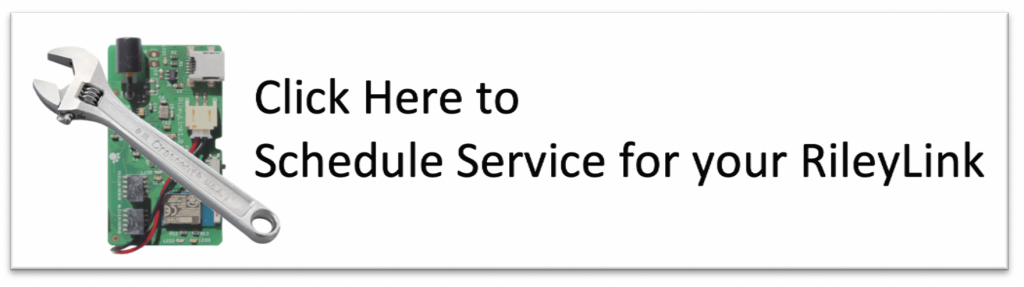
7.) My RileyLink 433 (OmniPod) is Green not Red like the picture on the website.
From time to time we do runs of purple and red and other color boards. You need to look at the antenna to tell the difference between RileyLinks.
- The short black antenna is for the 916 MHz (Medtronic)

- The longer copper coil antenna is for the 433Mhz (OmniPod)

The physical antenna is the only difference, the rest of the hardware and firmware on the chips is identical.
Fun Fact: The first Rileylink board I had was purple, and that’s why this website is mostly purple.
8.) I Broke the Power Switch on my Rileylink. What can I do?
You can replace the switch yourself (pretty tiny surface mount solder re-work). Or contact a local cell phone repair shop that does surface mount solder rework of components.
The RileyLink component parts list (Bill of Materials) are online: https://github.com/ps2/rileylink/blob/master/hardware/bom.csv
- The switch is the component listed as PWR 401-2016-1-ND 1 SWITCH SLIDE SPDT 300MA 6V PWR
- Google the part number “401-2016-1-ND”
- You will end up here: https://www.digikey.com/product-detail/en/c-k/PCM12SMTR/401-2016-1-ND/1640125
- Switch will cost you $0.91 each.
Provide the switch (or 2) to your cellphone repair shop to swap out on your Rileylink Board.
If you’d like us to service your RileyLink you can schedule service here.
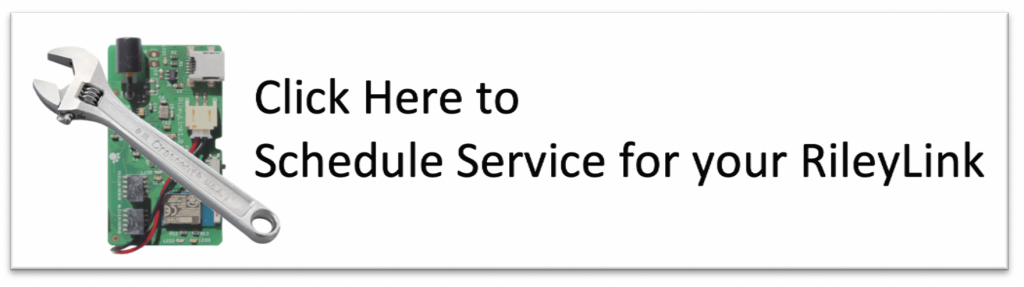
9.) My RileyLink got very warm when it was in my pocket.
When you put the RL in your pocket or against clothing especially during “dry” times of the year you increase the chances that the RileyLink will receive a static shock to the USB port. This causes the voltage regulator to malfunction. This malfunction rapidly drains the battery, and will generate heat.
If your RileyLink has this happen:
- Power off the RileyLink using the switch
- Plug the RileyLink in to the USB charger until the Red LED turns off.
- Power on the RileyLink, and try to avoid further static shocks to the USB port.
10.) My RileyLink won’t plug in or it won’t charge.
Make sure you are using the correct Mini USB cable to charge the RileyLink.
11.) My RileyLink won’t show up in my Loop App.
Newer Versions of iOS may require you to Approve the use of Bluetooth in the iOS Settings.
Settings App > Loop > “Allow Bluetooth Switch” > [On]
12.) What should I use to toggle the power switch with?
Please if at all possible use a wooden toothpick or other soft non-conductive material. We have seen many users use paper clips and small screwdrivers, and they have broken the small plastic power switch. If you break your switch we provide a repair service for broken rileylinks that will repair your RileyLInk. Recommendation: Carry a toothpick in your bag or wallet so you have one at the ready.
13.) Is there a comparison listing of RileyLink Compatible Devices?
Yes we will try to keep this updated as frequently as possible. Please contact us if there is some data that is incorrect or needs to be updated. RileyLink Compatible Hardware Comparison Chart (Link)
14.) I dropped my OrangeLink and the top lid came off, how can I fix it?
We have a kit on the website that has all the parts to replace any of these 4 pieces for the Original OrangeLink Case here:
https://getrileylink.org/product/olcasekit
The Original OrangeLink Case has 4 components.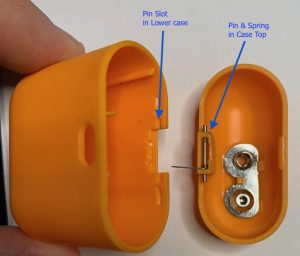
- Case Top
- Pin
- Spring
- Case Bottom
We made a video to show how to repair the top lid. It’s a bit “fiddly” but with some patience can be accomplished even by someone with fat fingers like me..
15.) What size is the screw on the Original RileyLink Slimcase?
The screw is M2x0.2mm and 20mm long. Robert Silvers at Loopcases.com has a replacement kit here. https://www.loopcases.com/product/replacement-screws-and-brass-nut-for-standard-loopcase/
16.) My OrangeLink will not power on or is turning off intermittently.
You may have an issue with the battery terminal solder joints due to stress on the case.