Firmware Update or Re-Flash Required Hardware:
The following hardware is required to update the firmware on your RileyLink 0.7p or 1.0 Board.
- Windows PC or Virtual Machine – Windows 7, 8 ,10 PC or Suitable Virtual Machine with USB Passthrough Bridge (VMware Fusion 10 has been tested to work if your using a Mac). The guide was developed on VMWare Fusion Version 10.1.2 (8502123), running a Windows 10 VM.
- TI CC Debugger Tool – A hardware device used to program the TI CC1110 and BlueGiga BLE chips on the board.Amazon: https://www.amazon.com/gp/product/B01DS7J0ZC/ref=ppx_yo_dt_b_search_asin_title?ie=UTF8&psc=1

For full instructions on how to update your RileyLink’s Firmware yourself please download the following files and guide. We have a Zip file with the Guide and Firmware files as well as a separate PDF download of just the guide.
If you would like us to update the firmware for you we now provide a Repair and Testing Service
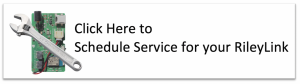
Firmware Update Files and Guide:

